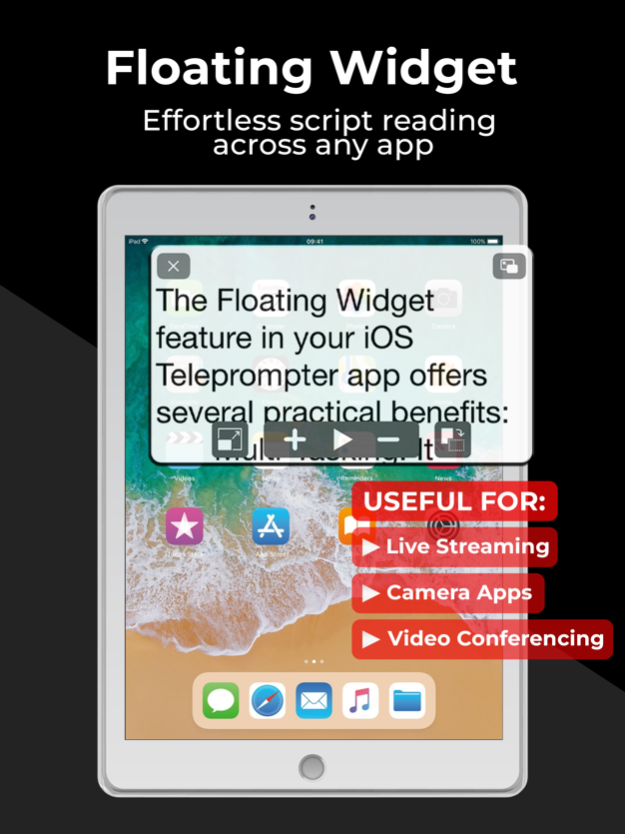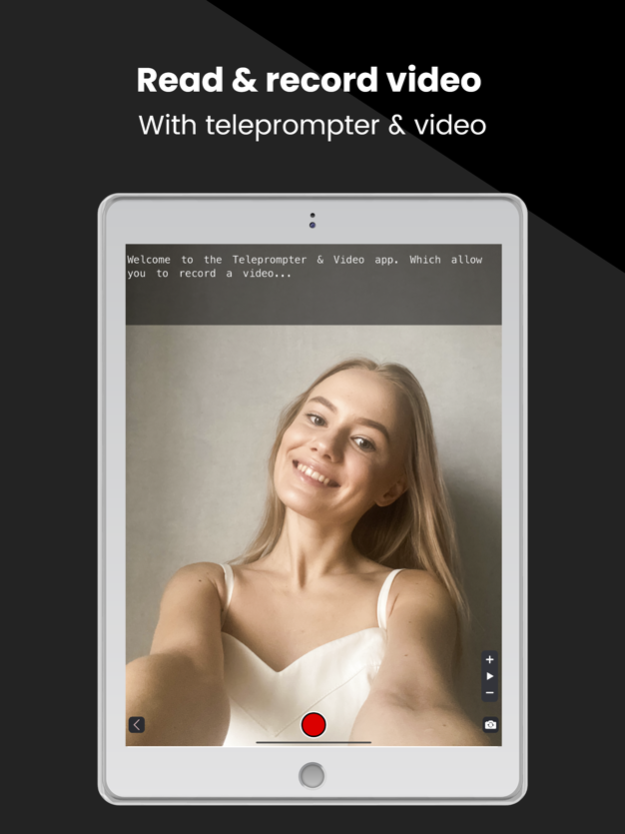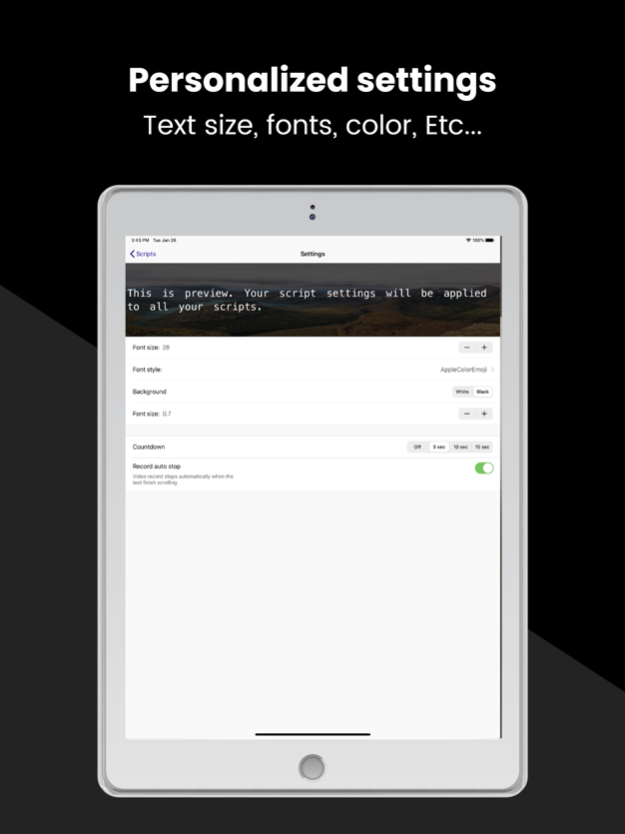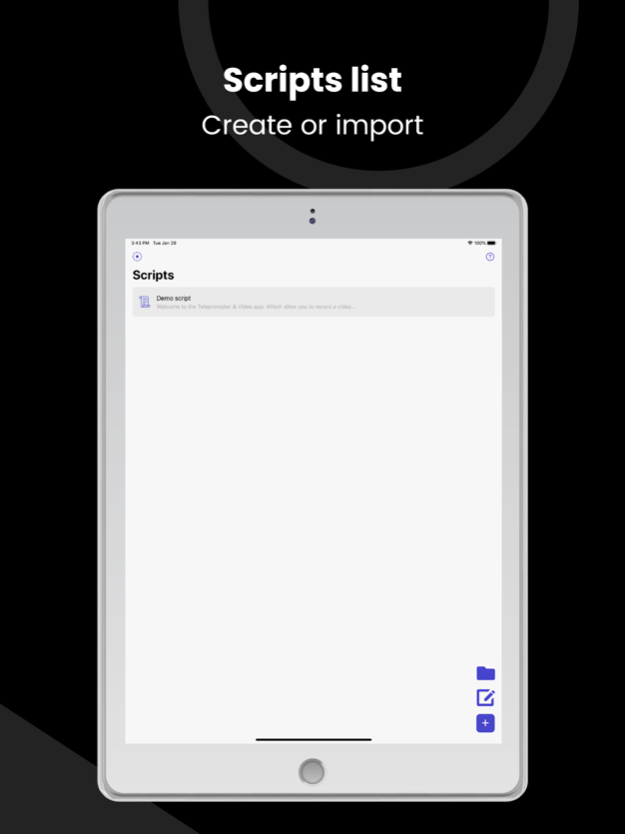Teleprompter & Video 2.0
Continue to app
Free Version
Publisher Description
Read your text straight from your phone while recording yourself. Just like a professional teleprompter.
This app uses the front camera to record yourself while you read your script that's scrolling in front of you. It's made in a way that your eyes are facing the camera lens at all times and nobody can tell you're reading from a script!
Perfect for entrepreneurs, Youtube videos, course instructors, video bloggers, business or school presentations, video journalism, video production work, keynote addresses. Do it yourself recoding, and product reviews.
Floating Prompter: Your Handy Teleprompter Tool for Vloggers, YouTubers, and Live Hosts.
Floating Widget is the ultimate teleprompter tool designed to seamlessly display scripts atop any application. Whether you're creating vlogs, YouTube videos, or hosting live streams, our app ensures convenience and efficiency in delivering your content.
With Floating Prompter, you can easily manage and display your scripts while using other apps simultaneously, making it the perfect companion for content creators on the go. Say goodbye to fumbling with papers or memorizing lines – let Floating Prompter elevate your content creation experience
key features:
- Floating widget.
- Record video in portrait or landscape.
- Create or import script from your device Files text file.
- Control the Script scroll speed.
- Change text size.
- Adjust the foreground and background colours for easy visibility.
- Countdown to get into position.
- Present or make interviews - switch between front-facing and rear cameras.
Feb 27, 2024
Version 2.0
- Introducing Floating Widget: Access your teleprompter with ease, now featuring a floating widget for quick and convenient access.
- Enjoy our eye-catching UI enhancements for a more visually appealing experience.
- Experience improved performance with our latest enhancements, ensuring smoother operation and seamless script display.
About Teleprompter & Video
Teleprompter & Video is a free app for iOS published in the Screen Capture list of apps, part of Graphic Apps.
The company that develops Teleprompter & Video is Vishal Vaghasiya. The latest version released by its developer is 2.0.
To install Teleprompter & Video on your iOS device, just click the green Continue To App button above to start the installation process. The app is listed on our website since 2024-02-27 and was downloaded 1 times. We have already checked if the download link is safe, however for your own protection we recommend that you scan the downloaded app with your antivirus. Your antivirus may detect the Teleprompter & Video as malware if the download link is broken.
How to install Teleprompter & Video on your iOS device:
- Click on the Continue To App button on our website. This will redirect you to the App Store.
- Once the Teleprompter & Video is shown in the iTunes listing of your iOS device, you can start its download and installation. Tap on the GET button to the right of the app to start downloading it.
- If you are not logged-in the iOS appstore app, you'll be prompted for your your Apple ID and/or password.
- After Teleprompter & Video is downloaded, you'll see an INSTALL button to the right. Tap on it to start the actual installation of the iOS app.
- Once installation is finished you can tap on the OPEN button to start it. Its icon will also be added to your device home screen.